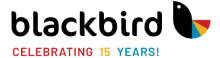FAQ
1. HOW TO SET COURSE GOALS? WHERE CAN I FIND SAMPLE GOALS?
First of all, watch the SMART / OKRs (Objectives Key Results) tutorials. Smart goals and OKRs tutorial OKRs – workshop We have also prepared a list of sample OKRs and materials helpful in their implementation with the Students. Examples of OKRs and Objectives You can find the goal setting form here:
We have also prepared a list of sample OKRs and materials helpful in their implementation with the Students.
Examples of OKRs and Objectives
You can find the goal setting form here:
Please complete the goals form at the beginning of each course. To complete the form correctly, select 2-3 goals and select at least 1 key result for each goal. You do not need to mark all the key results for the target you have marked. Important In the case of groups, you can fill in one form per group (if the students’ goals in the group do not differ). When completing the goals form, make sure to enter your Blackbird email address in gmail format, eg hello.blackbird.magda@gmail.com, not magda@hello-blackbird.com. If you enter an email in this format (name@hello-blackbird.com), you will not receive a confirmation email and a completed form. Please send the completed form with goals to your student so that they know what goals they will be working on.
2. WHAT SHOULD I DO WHEN I NEED TO CANCEL MY CLASSES?
Please contact your student (s) and inform them about the cancellation or postponement of the classes. Try to cancel classes well in advance (usually classes are canceled by 4 p.m. the previous day). The exceptions are random situations. Some companies may have different cancellation policies, your coordinator will inform you before the course starts.
3. DO YOU OFFER TRAINING MATERIALS OR TUTORIALS?
4. DO YOU PROVIDE TRAINING FOR TEACHERS?
Yes, trainings for teachers are organized regularly, we will inform you about them via e-mail. However, now you can familiarize yourself with the available training materials. In this section you will find videos in the form of a knowledge pill on the topics covered during the training. If the training is conducted in the form of a webinar, we also place it in the teacher’s zone:
We cannot place many trainings on the website due to the fact that they are conducted by our teachers. However, we invite you to participate live in the next training 🙂
5. WHAT IF THE NUMBER OF CLASSES IN LANGLION ISN'T CORRECT AND THERE'S LACK OF CLASSES FROM THE PACKAGE?
If during the semester / trimester the status “class canceled on time by the student” or “class canceled by the teacher / skip date” was set, Langlion does not generate these classes automatically for the next available dates. Your course coordinator or Marcin must regenerate the package so that these classes are visible to you again. If you notice that the number of classes is not correct, let us know by e-mail or by phone and we will regenerate the classes. If you have any other questions related to the Langlion system, before contacting us, check if the answer to your question is not in the tutorial 🙂